Published on January 10th, 2023
Last updated on February 3rd, 2023
How To Mount A Flat Screen TV? Useful Instructions & Tips For Installation
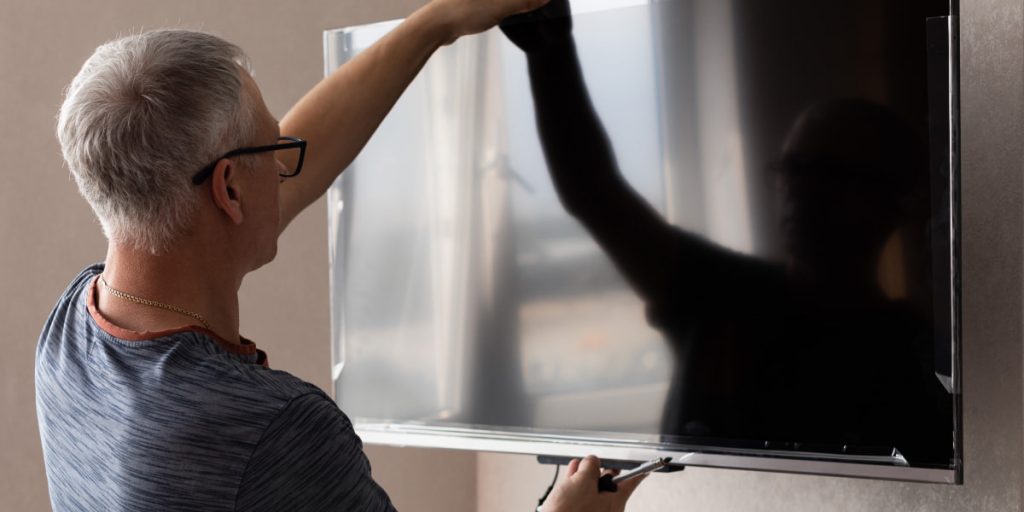
Watching TV is an integral part of our routine. With TV, we can watch Netflix and television programs or connect to a game console and play games. But after purchase, many TV owners do not know where to mount it on the wall to ensure a stylish and neat design in the house.
One of the great modern design options in the living room is installed wall-mounted TV. It is enough to hang the TV on the wall, and you can provide yourself with a neat space for entertainment.
But at first glance, installing a TV on the wall may seem rather complicated. Although it’s effortless. You just need tools, your hands, and your friend for help. Read our article to the end, and you can hang your TV on the wall in just a few simple steps.
Mounting the TV on the Wall

For most people, the thought of hanging a TV might seems like a daunting task. But it’s not that difficult – as long as you have the right tools and know what you’re doing. In this paragraph, we’ll walk you through everything you need to mount your TV successfully.
Before you can start mounting the TV on the wall, there are a few tools and materials you’ll need to gather:
- First, you’ll need a drill and various drill bits.
- Second, you’ll need a stud finder to properly locate the studs in your wall (you don’t want to mount your TV only to have it come crashing down later!).
- Third, you’ll need screws and wall anchors appropriate for the size and weight of your TV.
- Fourth. Depending on the type of mount you’re using, you may need extra hardware, such as washers or barrel nuts.
- Finally, you’ll need a level to mount the TV on the wall according to instructions.
Now you know what tools and materials you’ll need. It’s time to talk about the different types of mounts available:
- The most common type of mount is the fixed mount, which is exactly what it sounds like. It’s a mount that “fixes” your TV in place once you’ve installed it. Fixed mounts are great for rooms where there won’t be much movement, like a bedroom or home office.
- However, if you’re looking for a little more flexibility, a tilting mount may be right for you. They allow you to tilt your TV up or down so that it’s always at the perfect viewing angle. They’re perfect for rooms with sunlight coming in from windows or doors. The living room or kitchen is best for this.
- Finally, if you want to be able to adjust your TV to any position imaginable, then an articulating mount is what you need. Articulating mounts give you complete freedom when positioning your TV, allowing both tilting and swiveling. They’re perfect for rooms where people might move around a lot (like a game room).
Therefore, before installing the TV, choose the room and corner in which the TV will be. This way, you can avoid glare and light on especially sunny days.
Choose the Right Mount for Installing Wall TV
There are a variety of TV mounts available on the market, so it’s essential to choose one that’s right for your TV. The most crucial factor is the weight of your TV. Make sure to pick a mount that can accommodate the weight of your particular model. Other factors to consider include the size of your TV and whether you want a fixed or tilting mount.
Find the Studs in Your Wall
Once you’ve chosen the right mount, it’s time to find the studs on your wall to hang the TV on. The easiest way to do this is with a stud finder. Simply run it along your wall until it beeps, indicating a stud’s presence. Mark the location of the studs with a pencil, so you know where to drill your holes.
Drill Pilot Holes and Attach the Mount
Once you’ve found the studs, drill pilot holes at the appropriate locations and attach your mount using screws (included with most mounts). Make sure the mount is level before tightening all the screws.
Hang Your TV on the Wall Mount
With the mount securely attached to the wall, it’s time to hang your TV on it. First, insert the brackets that came with your mount into the back of your TV. Then, lift your TV onto the mount and secure it using the provided bolts or screws.
Connect Your Cables and Test Everything Out
Route all your cables through the wall and connect them to your TV. To give your living room a clean, clutter-free look, route your HDMI and power cables through the wall using an appropriate cable pass-through kit (available at most home improvement stores).
Then power everything on and make sure everything is working properly. You may need to adjust the tilt or angle of your TV to get a perfect picture. Most mounts allow for easy adjustments in this regard.
Sit Back and Enjoy!
You’ve now installed a beautiful, well-positioned wall-mounted TV in your living room—enjoy it! If you choose articulating mounts, you can always change the position of your TV. This will give you the opportunity to enjoy watching TV at any time of the day.
Conclusion
Once you follow TV wall mount instructions, it’s time to power it up and start enjoying your favorite movies and shows. Before you do that, double-check the height of your new TV and its angle in relation to the seating area. It should be centered so that everyone can have a great viewing experience.
If you follow all these steps, you can rest assured that your flat-screen TV will stay secure for years to come! Now you know how to install a TV mount and congratulations on successfully done procedure!
FAQ
Do I need any tools to install my flat-screen TV?
You will need basic tools and hardware to mount your flat-screen TV. This includes a drill, screws, wall anchors, and a level. You may also need a stud finder if you mount the TV on drywall or other hollow surfaces.
What type of mount should I use for my flat-screen TV?
The type of mount you should use depends on the size and weight of your TV. The same applies to the wall material it is being mounted onto (drywall, brick, wood, etc.) Fixed mounts are best suited for lighter TVs that don’t need to be moved or adjusted, while tilt and swivel mounts provide a wide range of movement for larger TVs.
How do I ensure my flat-screen TV is level after installation?
Use a carpenter’s level to check the vertical and horizontal alignment of the TV after mounting. This will help ensure your TV is installed correctly and securely on the wall.
What should I consider when mounting my flat-screen TV?
When mounting your flat-screen TV, you should always carefully review the manufacturer’s instructions to determine the right mount type for your specific model. It is important to consider power outlets, phone lines, and other cables that may be connected to the TV. Ensure adequate clearance for all these items before mounting.


